Preparation
1. Landing Gear placement
With the Drone resting on the upper tray inside the box, insert the legs into the metal holders located on four corners of the drone, tight the metal nut, take out the Drone from the box and place it on the ground.
2. Complete Landing Gear tightening
Complete the tightening of the nuts with the drone on the ground, making sure that the legs are not loose.
3. Deployment of arms and alignment of propellers
Unfold each arm one by one by rotating 90 degrees until the axes of the inner and outer portions of the arms align. Open both blades of each propeller of the arms until they are aligned forming 180 degrees
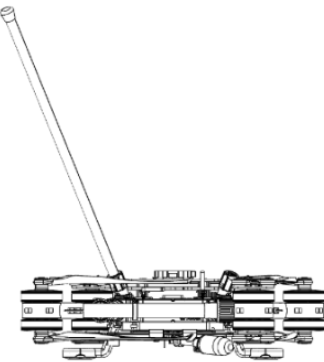
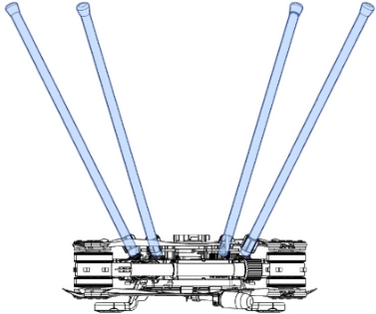
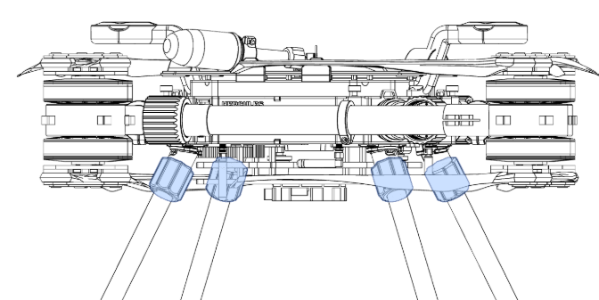
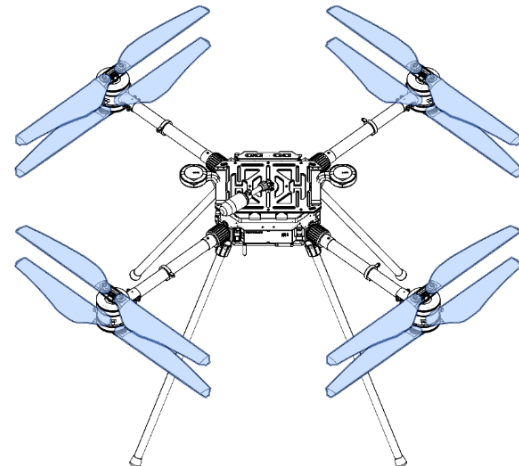
Figure 43. Deployment of arms and alignment of propellers
4.Arms tightening
Screw the floating metal thread of the arms into the joint. Make sure that the arms is not loose after tightening.
5. Fold sensor antenna
If using the antenna mast on the middle, fold and tighten it in vertical position.
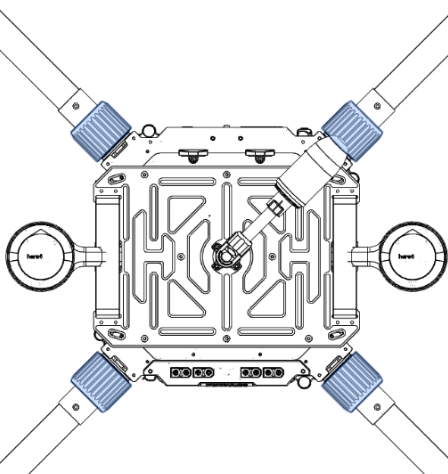
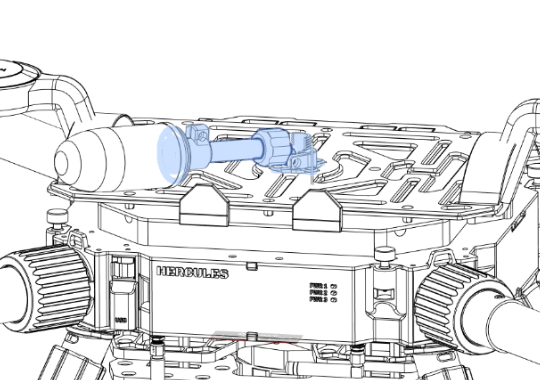
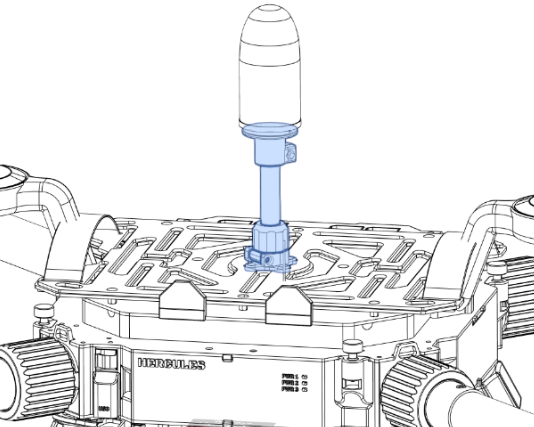
Figure 44. Fold sensor antenna
6.Place batteries
Place the batteries on top of the battery tray, with the connectors pointing to the back of the Drone. Then tighten the batteries by mean of the velcros (two velcros per battery).
7.Turn on the drone
Keep in mind that two 6 cells batteries connected in series made one 12 cell battery, which is the voltage level needed to operate the Drone. You can connect the two batteries on top of the Drone, either to the two xt60 closer connectors labeled as
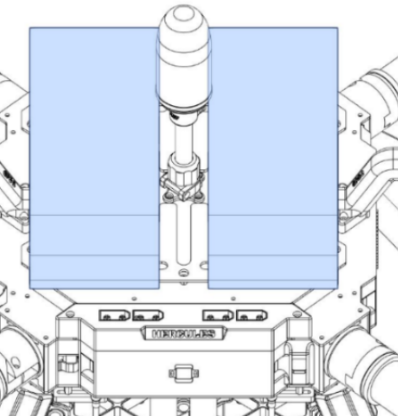
Figure 45. Turn on the drone
Battery Connection Instructions
-
Avoid connecting one battery to the
Batt1connector and the other battery to theBatt 2connector. -
Make sure the Drone is level before connecting the second battery.
-
Try not to make any movements on the Drone while it is initializing.
-
When you hear the musical tone, the initialization is complete.
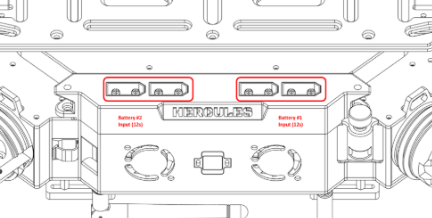
Figure 46. Battery Connection Instructions
8. Turn on Radio Control
Long press Power button on the Radio Control, and wait to receive telemetry data from the Drone.

Figure 47. Turn on Radio Control
9. Check RC antennas
Make sure the RC antennas are properly opened.
10. Connect the GCS software to the Drone
Follows the instructions described on the proper section on PART B in this manual.
11. Wait for the IMU heating
The flight controller is set to heat the internal IMU up to 60 degrees, but it will allow to arm the motor after reaching 50 degrees